Systems Management
Systems management refers to the centralized administration of an organization’s IT (Information Technology). The concept covers a broad set of subsystems that are needed to monitor and manage IT systems correctly.
Managing IT systems is essential for organizing and running your business. Good system management is the backbone of your organization.
When implemented effectively, it makes the delivery of IT much easier, making the employees adapt faster and be more productive.
Why is Systems Management so Important?
Expanding traditional IT systems creates complex problems for the support staff, which can waste their valuable time and effort. This results in a lack of resources for capacity planning and performance improvement. Leaving your company without the potential for growth and technology adoption.
Adopting emerging technologies in 2019 such as IoT, Edge Computing, or 5G will help your businesses scale exponentially. But when you do, your IT requirements will scale as well. It will become really important to monitor and protect all your assets and adapt to hyper-connectivity speeds. A single second of downtime can affect your business and cause a high loss.
What Elements of IT Can Systems Management Help You With?
Systems Management consists of a wide range of IT functions or subsets aimed at maintaining or improving infrastructure, networks, applications, services, and OSs, among many others. Systems Management oversees many IT requirements such as, (but not limited to):
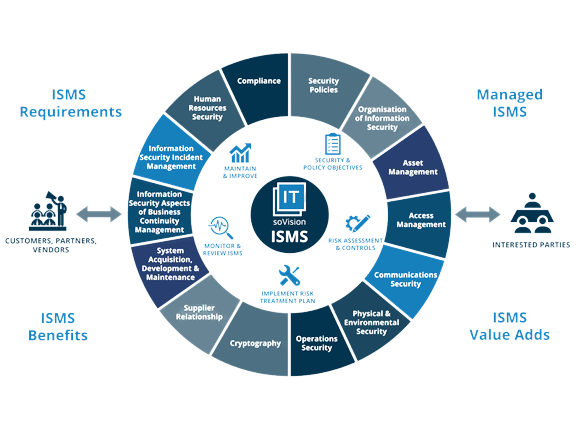
- Application Monitoring:
Application Performance Management (APM) is a subset of Systems Management. It deals with the monitoring and management of the performance of applications. This subset helps detect complex problems and deals with life cycles, and levels of service.
- Asset Inventory:
To keep a record of hardware or software assets. This subset helps in asset lifecycle management and keeps a record of hardware, including firmware, versions, OSs, and their licenses. Software asset inventorying, keeps versioning, patching, and licenses in control.
- Log Management and Performance Analytics:
This subset helps manage the overall performance of the systems through log analysis. It enables you to collect, correlate, and analyze the system’s data to give you an insight into the performance.
- Network Monitoring and Management:
This includes monitoring network devices, such as routers, switches, wireless access points, and endpoints. Network monitoring helps managers identify failures quickly and improve performance accordingly.
- System administration:
Monitoring and management of servers, storage, databases, virtualization, cloud, printers, PCs, and mobiles. This subset gives you full administration over systems configuration and disaster recovery and backups.
- IT Security and Compliance:
Security information and event management. This task is in charge of running anti-virus and malware tools, intrusion detection, data loss, and prevention systems, and helping with any regulatory compliance.
- Automation:
This might include automated backups and restores, automated workloads, or desired configuration states. Network automation software can also give you insights into faults, performance, availability, bandwidth, and IP address management.
- Help and Service Desk Management:
Some benefits of this service are the ability to create and track issue tickets from a single place and have an IT expert solve them. IT teams can track issues, changes, and faulty assets.
